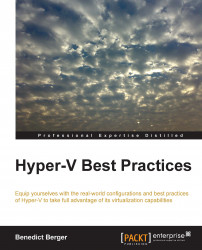Preparing for a situation that hopefully never takes place. This is the kind of definition for backup and disaster recovery. While a restore of a lost word document on a file server is a common and well-practiced task occurring daily in most IT environments, the complete loss of a bunch of VMs or even a whole Hyper-V cluster is unlikely to occur—you think. Almost all companies make use of redundant components, and even clusters are standard; however, Single Points of Failures (SPOFs) can often be found. The following are a few examples:
Non-mirrored storage systems
Core switches
Intersite networking
Authentication systems
So, a typical technical architecture offers a realistic chance for a disaster to occur. Hardware and software issues aren't the number one on the list of possible disaster scenarios. More than 50 percent of all disastrous issues are triggered by a human error according to backup-focused company Acronis. Deleting the wrong VM, provisioning wipe...