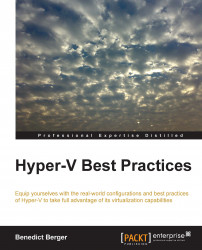Windows Server with Hyper-V offers great Quality of Service (QoS) features to separate hardware resources between different virtual machines and services ensuring a full isolation. Since earlier versions, this is available for compute resources, RAM, and networking. With Windows Server 2012 R2, these capabilities are added for storage as well on a per virtual disk level for VHDX files. This is a great feature to ensure that a single malfunctioning VM on a huge CSV does not affect any other workload.
Storage QoS is specified in 8 KB-block IOPS. There are two types of storage QoS settings available in Hyper-V:
Minimum: This allows you to set a minimal I/O threshold. However, this cannot guarantee a minimum amount of available I/O performance to a virtual disk and this cannot be controlled by Hyper-V. The settings just trigger a hard-to-read notification if the minimal value is not reached by the VM. Typically, there is no need to specify this setting as long as you...