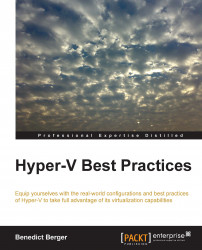Hyper-V supports two filesystems, the classic NTFS, and the more recent Resilient File-System (ReFS). ReFS is a great filesystem—for a later date. Currently, it lacks some key capabilities such as deduplication. It is supported on CSVs, but most backup applications have problems with it. It is best practice to stick with NTFS for Hyper-V and take a look at ReFS with a later version. When using NTFS with Hyper-V, it's best practice to format the volume with 64 KB block size for optimal performance. The partition alignment is handled automatically, so you don't have to worry about it in recent Hyper-V versions.
However, if you want to use ReFS, it is a great filesystem to host image libraries on a separate volume of your file server.