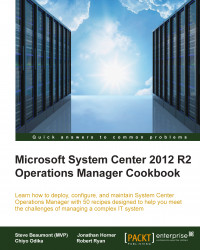This recipe will describe the steps you need to schedule reports within the System Center 2012 R2 Operations Manager console.
The preparation for this recipe is to ensure you have the appropriate administrative access to your Operations Manager console and to Reporting Services Configuration Manager on your Operations Manager SQL reporting server.
On your Operations Manager SQL reporting server, open the Reporting Services Configuration Manager application through the Windows Start menu.
When prompted to connect to your reporting server instance, select the appropriate server for your environment and click the OK button.
From the tree view on the left-hand side, select E-Mail Settings.
Check whether e-mail settings are already configured. If they are, you can close down the Reporting Services Configuration tool and continue from step 9 of this recipe.
Under E-Mails Settings | SMTP Settings | Sender Address, type the e-mail address you wish your Operations...