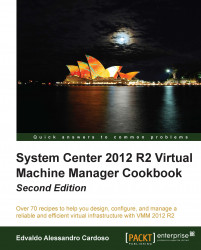There are some others tasks that need to be performed after you have upgraded to VMM 2012. This recipe will guide you through them.
To update a VM template, carry out the following steps after you have upgraded VMM:
On the VMM console, in the Library workspace, expand Templates and click on VM Templates.
In the Templates pane, right-click on the VM template to be updated and select Properties.
On the Hardware Configuration page, configure the following:
VLAN ID: Configure this if you have previously configured it in a hardware profile.
Logical Network/VM Network: Ensure that the correct network is specified in the hardware profile.