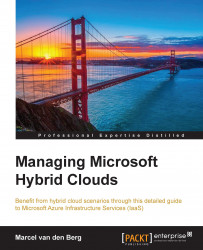The next step in creating a virtual machine for the first time is the creation of a storage account.
A storage account is automatically created when we create a virtual machine for the first time using the wizard. However, this automatically created storage account will get a randomly generated storage account name. This is not very useful for administration. It is better to use a storage account named ContosoNorthEurope001 than portalvhdfdfwedwd.
To manually create a storage account and have control over its naming, perform the following steps:
Select the Storage menu in the left window of Azure Management Portal.
Then, select Create a storage account.

In the URL field, type in a descriptive name. This name has to be unique for all Microsoft Azure customers. It is highly advisable to use a naming convention for the URLs of your storage accounts.
Next, select the affinity group or the region you want to create your storage account in.
The last step is the selection of...