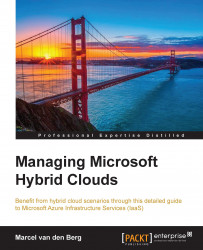Hyper-V supports .vhd and .vhdx virtual disk files. As Microsoft Azure is running Hyper-V as well and also supports both virtual disk types, the migration is quite easy.
In this scenario, we assume the virtual machine can be switched off during the migration to Microsoft Azure. If you cannot afford much downtime, you can use the free Azure Migration Accelerator tool.
The steps involved in migration are:
Shut down the virtual machine.
Upload all of the
.vhdfiles to Microsoft Azure using one of the methods described in the previous chapters.Create one or more disks in the Management Portal using the uploaded
.vhdfiles.Create a new virtual machine in Microsoft Azure.
Start the virtual machine.
Remove the integration tool.