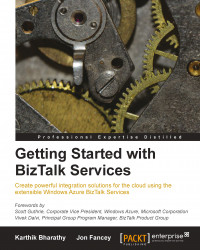BizTalk Services provides different user experiences for different personas to facilitate an optimized, task-based approach. The principal personas are:
A developer will typically focus on creating solutions using Visual Studio. BizTalk Services VS 2012 project templates are provided to enable rapid creation of both EAI and EDI solutions. These provide a graphical work surface on which to create and configure bridges to facilitate communication between an enterprise and its trading partners. Additionally, sophisticated tools are provided, including a graphical mapping interface and schema editors.
The Windows Azure Platform Management Portal provides access to create the BizTalk Services deployment and management tasks as well as at-a-glance status information providing details on the overall health of all deployments and accounts. In addition to services deployment, the Windows Azure Platform Management Portal provides an interface for provisioning Azure SQL databases, mobile services, Service Bus entities, and so on.
The Partner Administrator persona uses the BizTalk Services portal for a number of management functions such as the creation and administration of trading partners, configuration of agreements including required transformations, routing and acknowledgements, tracking of messages, and exception processing.
The BizTalk Services portal enables the creation of trading partners and agreements between them. This enables the setting up and management of the protocols used to exchange data (for example, X12 and AS2) and the message formats to use together with transformation and routing capabilities. In this way, trading partners can be onboarded and configured quickly and easily by non-IT personnel without the use of developer tools such as Visual Studio, all through the web-based portal.
In addition, the management portal also provides the ability to set and view tracking data on message flows, including both contextual details (sender, message type, and so on) as well as the message bodies themselves. The ability to archive and export message data is also provided as part of the service.
Additionally, RESTful APIs are implemented to provide full fidelity with the portal, enabling activities to be scripted and deployment to be automated. Additionally, integration with customer systems and tools such as SharePoint for tracking data, visualization, or on-premises storage is also possible using this API.