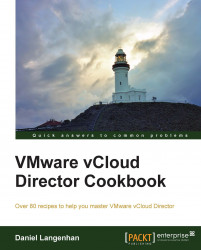We will now add a second cell and load balance it.
We will need an existing cell that already uses the shared directory as well as the following items:
RedHat Linux VM (RHEL) 5 or 6 (6.3 is the highest version with vCD 5.1.2)
vCloud Director Binary
vCD Shared directory (NFS)
Root credentials for RHEL VM
We also need a load balancer and two new IPs for the load balanced interfaces with DNS entries.
We will now work through the steps to create a load-balanced vCD Cell.
Please execute the Creating multiple vCD Cells for the same vCloud recipe in this chapter.
We need to configure the load balancer with two Virtual IPs (VIP); one for the HTTP and one for the console interface. Due to the fact that each brand of load balancer is differently configured, detailed instructions are not possible at this time; please see the See also section for links to detailed instructions.
However, the following generic steps should cover...