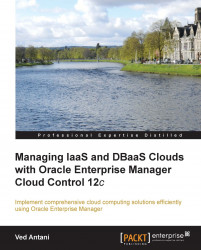We will need to configure the underlying Oracle database instance to hold the Enterprise Manager data and artifacts before we can do anything useful with Enterprise Manager. While the Enterprise Manager installer can configure the database for you, we recommend you do it beforehand to make sure there are no errors in this very critical step.
Oracle provides pre-configured and tested sets of database templates. You can download these templates from http://www.oracle.com/technetwork/oem/enterprise-manager/downloads/db-templates-1959276.html. Please do make sure that you are downloading the correct version of the database template for your Operation System. After downloading this template, extract the template into the following location on your Oracle database host:
$<DB_HOME>/assistants/dbca/templates
For example,
D:\app\oracle\product\12.1.0\dbhome_1\assistants\dbca\templates (on Windows machines)
Create the database in Advanced mode by running Oracle Database Configuration Assistant from <DB_HOME>/bin/dbca. On the Database Template screen, select the template which is suitable for your deployment:
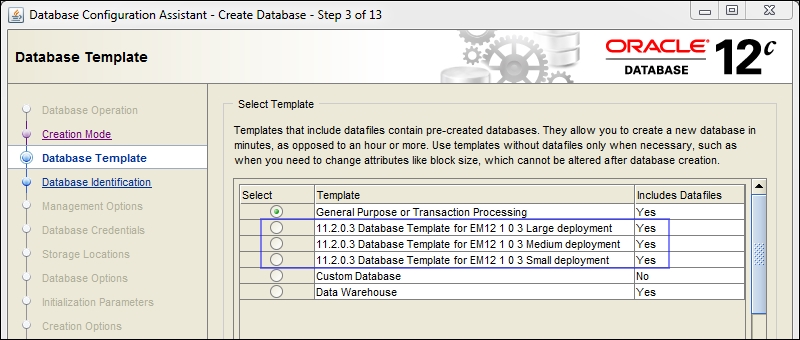
When you run Oracle Database Configuration Assistant, the option Configure Enterprise Manager (EM) Database Express is checked by default. Make sure you uncheck it:
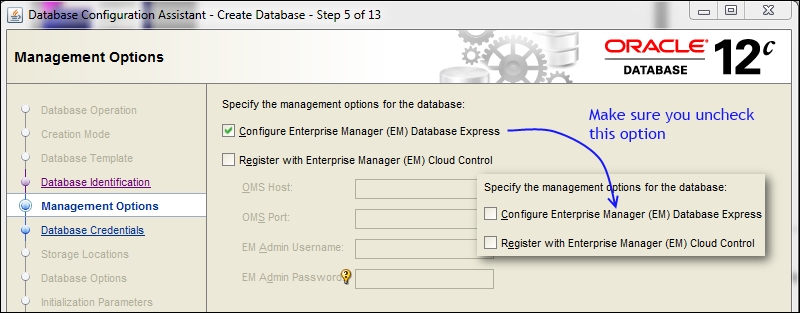
One final step to verify all the necessary setup is done, is to run the Prerequisite Kit script. The nice thing about this tool is that it detects incorrect configuration problems and tries to fix them, if possible. When you install Enterprise Manager, the installation wizard runs this script as a part of the installation process, but we can run this script standalone to make sure all configurations are correct.