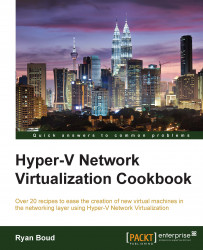Each Tenant requires its own VM Network, and optionally a subnet (or several) within. Once the VM Networks for the Tenants have been created, it will be possible to create VMs and deploy them into each VM Network.
A VM Network is the software defined network. Each VM network is completely isolated and you can have up to 16,777,216 VM Networks.
In this recipe, we will create two VM Networks:
Tenant A using an IP subnet 10.0.0.0/24
Tenant B using an IP subnet 10.0.0.0/24
The following diagram shows you the high-level steps involved in this recipe:
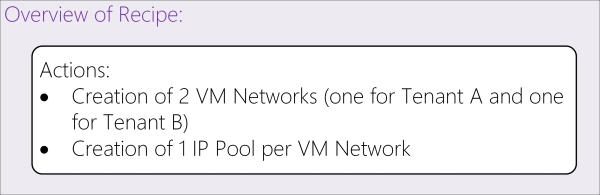
This will result in two VM Networks, each with one IPv4 subnet containing a pool of IPs that can be distributed to newly created VMs. Now perform the following steps:
Open the VMs and Services workspace, navigate to VM Networks. Here, all of the currently created VM Networks will be listed, as shown...