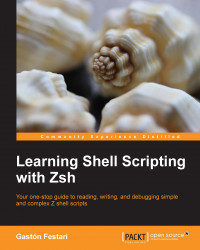In this chapter, we took a head-first dive into zsh by learning the essentials regarding its features and replacing your previous login shell. We even went that extra mile and added a touch of homemade goodness by customizing the prompt with the various escape sequences and configuration options available. Just because my memory is really awful, here's a list of what's been covered so far:
We learned how to configure and set up zsh, so we could ditch your current shell and replace it with your brand-new installation of zsh
We met the startup files, and now we have a clear understanding of what goes on behind the curtains moments before your terminal emulator window pops up on screen
We got acquainted with the shell prompt, and discovered that zsh offers much more than meets the eye
We went one step further and customized the prompt after learning about escape sequences and conditional expressions
Now, your system should be all set and ready for what's left of this adventure. We still have plenty of ground to cover though, so we better get started with the next chapter, Alias and History, where we'll learn about the alias mechanism, how to create your own shortcuts for functions, and we'll start working with the shell's history log.