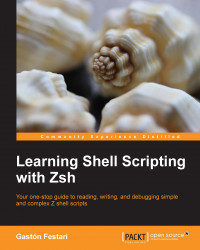In the previous chapter, we learned how to access the shell's history and how to use some special escape sequences in order to access its records. Nevertheless, we assumed that the only way for us to review previous history entries was by using the arrow-up and down keys on the keyboard and loop through them sequentially. Well, as you can imagine, it's time we got acquainted with another of zsh's great features: the zsh line editor.
Unlike other shells—I'm looking at you, Bash—zsh does not depend on GNU's readline library, rolling instead with its own version of a command line editor that boasts most of the bells and whistles you'd expect to find in a full-fledged application. The zsh line editor, or ZLE in short, allows you to define your own key bindings (a combination of key presses) and set of custom keymaps (collections of key bindings) in addition to extending predefined entries. ZLE is also a key module of zsh, and is present in any interactive shell you use. Luckily...