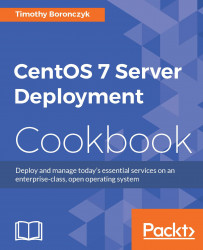This recipe teaches you how to install OpenLDAP, an open-source implementation of an X.500 directory server. The X.500 series of protocols was developed in the late 1980s to support the storage and lookup of names, e-mail addresses, computer systems, and other entities in a hierarchical fashion. Each entry is a node in a directory information tree (DIT) and is identified by its distinguished name (DN). Information about the entry is represented as key/value pairs known as attributes.
This recipe requires a CentOS system with a working network connection and administrative privileges either by using the root account or sudo.
Follow these steps to set up an OpenLDAP directory:
Install the
openldap-serverandopenldap-clientspackages:yum install openldap-servers openldap-clientsCopy the database configuration file included with OpenLDAP to the server's data directory. Ensure the file is owned by the
ldapuser:cp /usr/share/openldap...