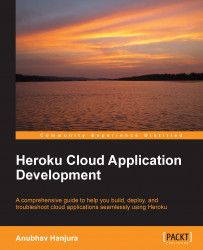Once the local Git repository is created, you need to create a Heroku remote to keep the source code pushed to the Heroku environment (using Git push). Heroku applications expect the application directory structure at the root of the repository. Failing to have the application files in the correct directory will cause failure on running the application.
The following figure shows the typical set of commands issued by the user of Git and the corresponding direction of flow of information:

The heroku create command creates a new application on Heroku in addition to a git remote that is used to receive your application source files. The git remote command is just a reference to the remote source code repository. By default, the name of the remote created is heroku. It is possible to change the default name; however, this has to be done using a command-line parameter in the following way:
$ heroku create Creating gentle-mesa-5445... done, stack is cedar http://gentle-mesa...