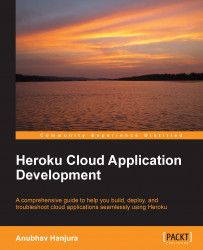As a developer, you may want to create a copy of your Heroku application and try something radical with it while keeping the existing application intact to function as it is. This can be achieved by cloning your application using the Git facility.
Use heroku git:clone to create a clone of your application as follows:
$ heroku git:clone -a <NEW APPNAME>
This will create a new directory named after your application and automatically add a Heroku Git remote to enable future changes.