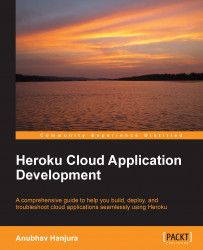When maintaining most complex applications, it is a common practice to create multiple environments to support the development of various features independently, hence parallelizing the whole process and creating efficiency. It makes a lot of sense to use the stable production environment as a baseline for these multiple environments, what are being used to stage or test the application.
Using the heroku fork command allows you to do the following:
Copy an existing application.
Reprovision used add-ons (with the same pricing plan).
Copy configuration variables.
Copy any data from the Heroku Postgres database.
The following are the outcomes after successfully executing the command:
The Heroku user executing the command is the owner of the new application.
If the application uses any components that are not free, the owner of the application is responsible for the incurred charges. Hence, it makes a lot of sense to verify the source application for any chargable components before...