You can have many Java web apps deployed on Heroku at any single point of time. You can log in to your Heroku account and manage these web apps, or you could use the facilities provided within Eclipse to do everything you need to manage your web app. In the current section, we will see how to use Eclipse to do the most common tasks to manage your web apps.
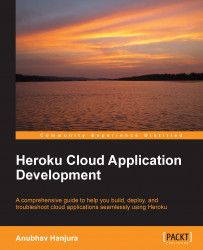
Heroku Cloud Application Development
By :
Heroku Cloud Application Development
By:
Overview of this book
Table of Contents (17 chapters)
Heroku Cloud Application Development
Credits
About the Author
About the Reviewers
www.PacktPub.com
Preface
 Free Chapter
Free Chapter
Hello Heroku
Inside Heroku
Building Heroku Applications
Deploying Heroku Applications
Running Heroku Applications
Putting It All Together
Heroku Best Practices
Heroku Security
Troubleshooting Heroku Applications
Advanced Heroku Usage
Index
Customer Reviews


