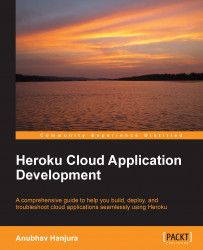If you are exploring the option of using a database service on Heroku, perform the following steps:
The first step is to go to http://postgres.heroku.com and log in to the site using your Heroku credentials:

Once logged in, click on the Databases link on the top menu. You will see an option, Create Database and a list of the currently available databases:

Click on Create Database as shown in the following screenshot:

This page gives you a comparison of the available database configurations and their relative pricing. This is the most important choice you will make before using Heroku's PostgreSQL database service. You should take a good look at the available options and choose the one that fits your application's needs as well as your budget. Your choice will depend on the expected memory usage of your database, how much physical storage you need for the database, the number of database connections your application will need for optimal behavior, and of course...