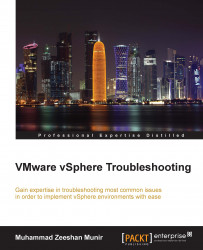Following are the steps for verifying VLAN configuration from CLI:
Log in to vSphere CLI. Type the following command in the console:
esxcfg-vswitch -lAlternatively, in the vMA appliance, type the
vicfg-vswitchcommand—the output is similar for both commands:vicfg-vswitch –lThe output of the
excfg-vswitch –lcommand is as follows:Switch Name Num Ports Used Ports Configured Ports MTU Uplinks vSwitch0 128 7 128 1500 vmnic3,vmnic2 PortGroup Name VLAN ID Used Ports Uplinks vMotion 2231 1 vmnic3,vmnic2 Management Network 2230 1 vmnic3,vmnic2 ---Omitted output---
The output of the
vicfg-vswitch –lcommand is as follows:Switch Name Num Ports Used Ports Configured Ports MTU Uplinks vSwitch0 128 7 128 1500 vmnic2,vmnic3 PortGroup Name VLAN ID Used...