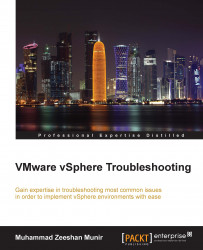LUNs masking can be used to troubleshoot a storage device. To troubleshoot, you can disable storage paths temporarily for a particular vSphere host. This can save you a lot of time during troubleshooting of storage issues.
A vSphere host can declare two states about a storage device loss: All Paths Down (APD) or Permanent Device Loss (PDL). An APD signal is triggered when a storage device loses communication with a vSphere host. In this case, a vSphere host believes that the path will be restored shortly and the storage device will be reconnected.
A PDL signal is triggered once a vSphere host identifies that the I/O cannot be queued for the storage device anymore. Once the device is declared to be in a state of permanent loss, the vSphere host doesn't expect it to come back. SCSI sense codes are used by storage devices to communicate with a vSphere host so it can declare a storage device in the path's loss state and specify whether the path's losses are in the state...