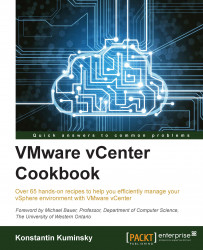vSphere allows us to increase the amount of memory and vCPUs assigned to a virtual machine online without turning this virtual machine off. This feature is called Hot Add and has to be enabled per virtual machine.
Once the memory or number of processors has been changed, it depends on the guest OS whether it will be able to see changes without a reboot. Operating systems that support Hot Add of CPUs and RAM are as follows:
Memory Hot Add—starting from Server 2003 Enterprise.
CPU Hot Add—64 bit versions starting from Server 2008.
Linux:
Memory Hot Add—Ubuntu starting from v14, Red Hat starting from v5, CentOS starting from 5.0, and Debian starting from v7.
CPU Hot Add—Ubuntu starting from v10, Red Hat starting from v5.1, CentOS starting from 5.1, and Debian starting from v7.