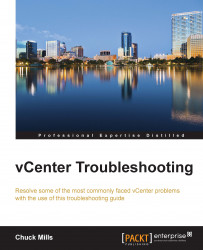You can use the vSphere disk performance charts to monitor the disk I/O usage for your hosts, clusters, and virtual machines. Review the information given here to help you in troubleshooting and correcting some of the disk I/O problems.
The virtual machine (VM) disk usage percentage (%) and the I/O data counters give you information on the average disk usage of a VM. You can use the counters to monitor the disk usage trends. One of the best ways to find out if your environment has any disk performance problems is by monitoring the disk latency data counters, using the advanced performance charts and reviewing the statistics, as explained in the following section.
After you choose the Advanced tab in Customize Performance Charts, choose the chart option. To determine the average amount of time that VMkernel spends on processing every SCSI command (in milliseconds), you will use the kernelLatency data counter.

To get the best performance, this...