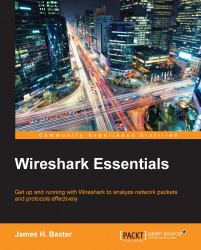You can use Mergecap to merge two or more trace files into one file. The basic syntax is as follows:
mergecap –w <outfile.pcapng> infile1.pcapng infile2.pcapng …
For example:
mergecap –w merged.pacap source1.pcapng source2.pcapng source3.pcapng
One useful option you sometimes may want to use in Mergecap (and several of the other command-line utilities) is –s <snaplen>. This will truncate the packets at the specified length past the start of each frame, resulting in a smaller file; a typical value for <snaplen> is 128 bytes:
mergecap –w merged_trimmed.pcapng -s 128 source1.pcapng source2.pcapng
If the capture files you want to merge have a variety of naming formats, you can create a MergeTraces.bat file containing the following Windows batch commands:
@echo off cls echo MergeTraces.bat echo. echo Merges multiple packet trace files with a .pcapng extension into one .pcapng file echo. echo Usage: Copy MergeTraces...