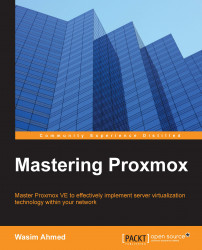We have seen the networking components used in Proxmox; we went through the configuration file and saw how those components come together. We are now going to create a new virtual bridge for our cluster. We will use this bridge to create an isolated network later on in this book. Perform the following steps to create a virtual bridge in Proxmox:
Securely log in to the node pmxvm01.
Open the interface file
# nano /etc/network/interfacesusing an editor.Add the following lines at the end of the file:
auto vmbr200 iface vmbr1 inet static bridge_ports none bridge_stp off bridge_fd 0Save the file and exit the editor
Activate the bridge from the CLI using the following command:
# ifup vmbr200Do the same for the second node pmxvm02.
The new virtual bridge vmbr200 should now be activated and running. If there are more cluster nodes, then the steps from 1 to 5 must be completed on all the nodes. The /etc/network/interfaces configuration file should look...