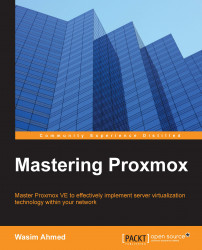Ceph FS requires MDS to function. We have already put together two physical nodes to set up MDS. We are now going to set up an MDS daemon on them to set up Ceph FS. Note that we do not recommend Ceph FS in a production environment yet to store mission-critical virtual machines or other data.
The following steps can be performed from the admin mode to install Ceph on MDS nodes and set up MDS daemons:
Install Ceph on the MDS node using the following commands:
# ceph-deploy install ceph-mds-01 # ceph-deploy install ceph-mds-02
Set up the MDS daemon on an MDS nodes using the following commands:
# ceph-deploy mds create <ceph_mds_01> # ceph-deploy mds create <ceph_mds_02>
Now let's check the status of the cluster with the MDS nodes:
cephadmin@ceph-admin-01:/pmxceph# sudo ceph –s
We should have the following output on our screen:
cluster 472cefbe-11a6-40f7-a352-5d245ae89fb3 health HEALTH_OK monmap e2: 3 mons at {ceph-mon-01=192...