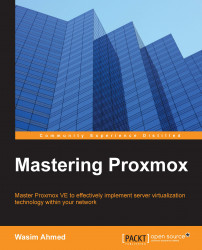This section contains issues related to the main Proxmox's cluster operations.
The scenario where everything in the GUI is shown offline is usually caused when one of the three services such as pvedaemon, pvestatd, or pveproxy crashes or stops working for any number of reasons. This situation usually looks as shown in the following screenshot:

In the previous screenshot, both virtual machines and all the three Proxmox nodes are running, but the Proxmox GUI shows everything is offline. Simply restarting them through SSH will fix this issue. Run the following commands in the given order:
# service pvedaemon restart # service pvestatd restart # service pveproxy restart
We can also check whether the services are running or not using the following command:
# ps xa | grep pve
If the GUI keeps showing all the nodes and VMs offline, check the syslog of nodes to spot any errors or warnings. In some cases, a failed attached storage will also cause the...