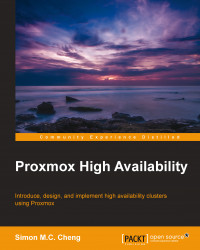Since the OpenVZ filesystem is only file-based, it is possible to pack the configurations and the disk image into a file for further deployment. We can create our own template file (which will be introduced in Chapter 7, Disaster Recovery on a Proxmox VE Cluster), or download the template file (also called a virtual appliance) via a web interface or from http://download.proxmox.com/appliances/.
Use these steps to download an OpenVZ template:
Log in to the web interface of Proxmox, and find local storage from the panel on the left-hand side.
Click on the Content tab and choose Templates, as shown in the following screenshot:

Next, we need to find a suitable template to download; for example, we can download a system with Drupal installed, as shown in the following screenshot:

After we click on the Download button, the following progress window is shown along with the download details:

When the download completes, the template file is listed on the templates page, as shown in the following screenshot: