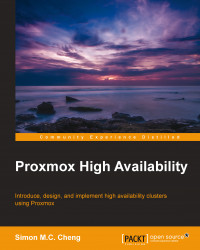In the previous section, we learned the procedures to restore a VM with backup files under both the command-line and the graphic interfaces. Proxmox provides you with the ability to perform a regular backup based on the schedule you have configured. Let's take a further look at how to perform such a task using the following steps:
Log in to the web management console with the root account details.
Click on Datacenter and then choose Backup from the right-hand side panel, as shown in the following screenshot:

Click on the Add button; a window named Create: Backup Job is displayed, as shown in the following screenshot:

As an example, we will back up all the VMs that run under Proxmox, and it's better to compress the output file every Sunday morning at 01:00. The backup configuration will be as shown in the following screenshot:

Note that you can even specify an e-mail address for notifications on the backup status.
If we have an important VM (for example...