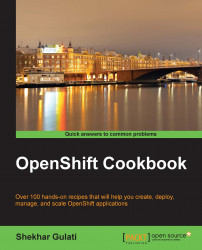In the Installing the OpenShift rhc command-line client recipe, you learned how to install the rhc command-line client. After installation, the first operation you have to perform is to set up the OpenShift account. In this recipe, you will learn how to set up your account using rhc.
To complete this recipe, you will need to have rhc installed on your machine. Refer to the Installing the OpenShift rhc command-line client recipe for instructions.
To set up an OpenShift account, open a command-line terminal and run the following command:
$ rhc setup
Before you can use the rhc client to work with OpenShift, you have to set up the account.
The setup command does the following:
It first asks you to provide your OpenShift credentials to authenticate with openshift.redhat.com.
After successful authentication,
rhcasks whether it should create an authorization token. An authorization token allows you to access the OpenShift server without entering the password with every command. It stores the token in the.openshiftfolder under the user'shomedirectory. By default, the token is valid for 30 days, which means that after this you have to authenticate it again.Next, the
setupcommand creates a file calledexpress.confin the.openshiftfolder under the user'shomedirectory. Theexpress.conffile stores the basic configuration required byrhcsuch as the OpenShift server location, your OpenShift username, and whether or not to create and use authorization tokens.If no SSH key exists in the
.sshfolder at~/.ssh, then therhcsetupcommand will generate a new key pair using thessh-keygenutility.After generating the new SSH key pair,
rhcwill upload the public SSH key to the OpenShift server. OpenShift copies the public key into an authorization file on the application gear calledauthorized_keysat~/.ssh/authorized_keys. In the Uploading SSh keys using the web console recipe, you uploaded the public SSH key using the web console. It will prompt you to provide the name of the key or use the default name generated by thesetupcommand.Next,
rhcchecks if Git has been installed. Therhc setupcommand will run a simple check against your local configuration and credentials to confirm that the configurations have been completed. It will also run a series of tests to check whethersshhas been configured properly and whether your system can communicate with OpenShift servers.Finally,
rhcasks the user to create a domain if one is not already created. In the Creating OpenShift domains using the web console recipe, you created the domain using the web console.
You can run the rhc setup command anytime while working with OpenShift. Every time you run the rhc setup command, it will use the configuration properties defined in the express.conf file. If you want to generate a new, clean configuration, you can use the --clean option. This will run the setup command again, ignoring any saved configuration options stored in express.conf:
$ rhc setup --clean