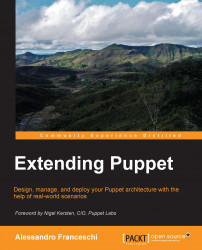The PuppetDB ecosystem provides web dashboards that definitively help user interaction:
PuppetDB comes with an integrated performance dashboard
Puppetboard is a web frontend that allows easy and direct access to PuppetDB data
PuppetDB integrates a performance dashboard out of the box; we can use it to check how the software is working in real time. It can be accessed via HTTP at http://puppetdb.server:8080/dashboard/ (if we've set host = 0.0.0.0 on the PuppetDB configuration). Remember that we should limit HTTP access to authorized clients only, either by firewalling the host's port or setting host = localhost and having a local reverse proxy where you can manage access lists or authentication.

The PuppetDB performance dashboard
From the previous screenshot, the most interesting metrics are as follows: