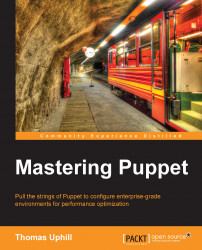To turn on reporting, set report = true in the [agent] section of puppet.conf on all your nodes.
Once you have done that, you need to configure the master to deal with reports. There are several report types included with Puppet; they are listed at http://docs.puppetlabs.com/references/latest/report.html.
There are two simple reporting options included with Puppet: log and store. The log option uses syslog to output messages from the nodes via syslog on the master. This is a reasonable option if you cannot guarantee syslog connectivity at your nodes due to a firewall or other restrictions. The other option is store, which simply stores the report as a file in the reportdir of the master.
To use a report, add it by name to the reports section on the master. This is a comma-separated list of reports. You can have many different report handlers. Report handlers are stored at site_ruby/[version]/puppet/reports/ and /var/lib/puppet/lib/puppet/reports. The latter directory is...