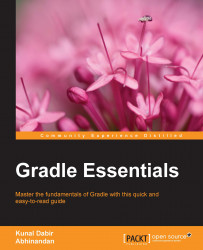Again, we will keep our application as minimal as possible and create a web-enabled version of the application, which we developed in the last chapter. The application will provide the user a form to input their name and a Submit button. When the user clicks on the Submit button, the greeting will be displayed.
The application will be based on Servlet 3.1 specification. We will reuse the GreetService that we developed in the previous chapter. The form will be served by a static HTML file, which can post data to our servlet. The servlet will create a greeting message and forward it to a JSP for rendering.
Note
For more details on Servlet specification 3.1, go to https://jcp.org/aboutJava/communityprocess/final/jsr340/index.html.