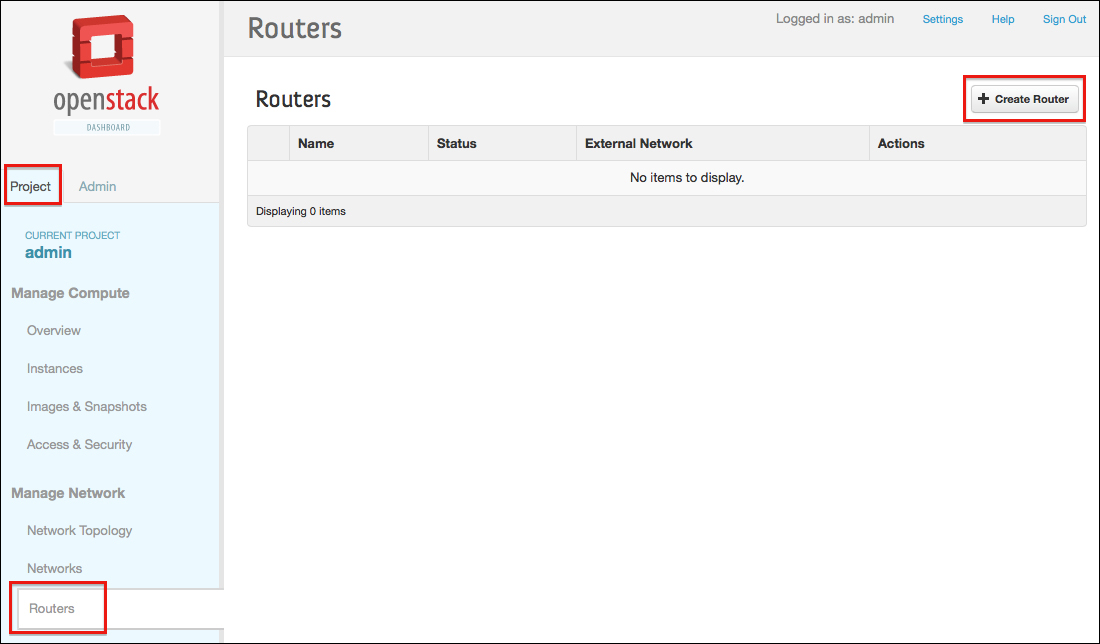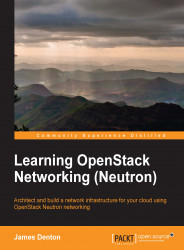
LEARNING OPENSTACK NETWORKING (NEUTRON)
By :
LEARNING OPENSTACK NETWORKING (NEUTRON)
By:
Overview of this book
Table of Contents (17 chapters)
Learning OpenStack Networking (Neutron)
Credits
About the Author
About the Reviewers
www.PacktPub.com
Preface
 Free Chapter
Free Chapter
Preparing the Network for OpenStack
Installing OpenStack
Installing Neutron
Building a Virtual Switching Infrastructure
Creating Networks with Neutron
Creating Routers with Neutron
Load Balancing Traffic in Neutron
Protecting Instances on the Network
Additional Neutron Commands
ML2 Configuration
Index
Customer Reviews