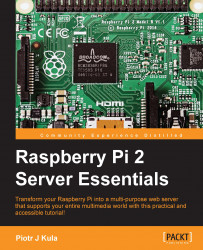The configuration file can be found at /etc/uv4l/uv4l-raspicam.conf and is used to configure the initial video stream. There are default settings that are used, and the following bullet points are settings found within the file that you may be interested in changing manually for your own use.
Note
These are some typical settings that you may want to use if capturing a stream using VLC. The driver is adaptive and will change configurations if you request MJPEG stream, or it will start a WebSockets stream from the browser, technically allowing you multiple streams. Multi-streaming is experimental, though.
Here are some typical settings:
Encoding:
Streaming: H264, mjpeg, jpeg, yuv420
Specialist: nv21, yvu420, rgb565, rgb565x, rgb24, bgr24, rgba.
Framerate:
0 sets auto
30 at 1080p
60 at 720p
90 at VGA.
Bitrate: 17000000 (default value)
The Intra-period: This is used for H264 only; if you experience artifacts in the stream, try adjusting this value. Usually, artifacts are caused...