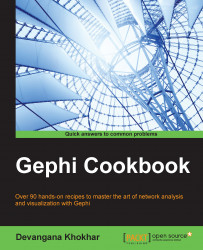Apart from what has been discussed so far in this chapter, Gephi also offers some additional options for configuring the basic properties of the graphs, nodes, edges, and labels. This section discusses these functionalities.
In the following steps, we will discuss various functionalities offered by Gephi to set the basic properties of graphs, nodes, edges, and labels.
Click on the upward-pointing arrow located in the bottom-right corner of the Graph panel to expand a new toolbar with four tabs: Global, Nodes, Edges, and Labels.
Click on the Global tab.
Click on the button next to Background Color to open a color palette window where you can select the background for the graph.
The Autoselect neighbor checkbox is used to turn the toggle on and off for selecting the neighbors when a node is selected.
Move the Zoom slider back and forth to zoom-in and zoom-out of the graph...