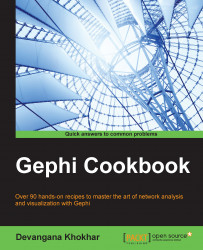Gephi offers a wide variety of metrics for exploring graphs. These metrics allow users to explore graphs from various perspectives. In this recipe, we will learn how to access these different metrics for a specified graph.
To view different metrics available in Gephi for exploring a graph, follow these steps:
In the Statistics panel situated on the right-hand side of the Gephi window, find the tab that reads Settings.
Click on the Settings tab to open up a pop-up window.
From the list of available metrics in the pop-up window, check the ones that you would like to work with:

Click on OK. The Statistics panel will get populated with the selected metrics, as shown in the following screenshot: