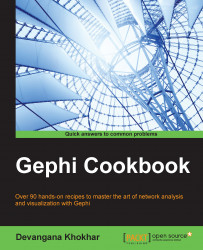The Default mode in Gephi allows one to export the final graph without performing many manipulations on the nodes and edges. In this recipe, we will learn how to work with the Default presets in Gephi's Preview mode.
To get started with this recipe, load the Les Misérables network from the Welcome screen.
To load and alter default presets in Gephi's Preview mode, follow these steps:
Click on the Preview tab, which is located at the top of Gephi's application window.
The Default preset should be the one selected by default under the list of presets, as shown in the following screenshot. This populates the nodes and edge attributes with their default values:

Click on the Refresh button to load the preview. The following screenshot shows the Les Misérables network when viewed in the Default preview mode:

You can zoom in or zoom out by using the zoom function, which can be found at the bottom of the Preview screen.
You...