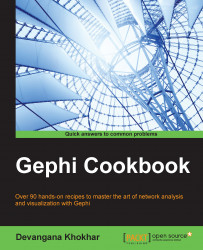The Black Background mode gives another interesting preview option to the user where the graph is rendered with a black background. Let's look into the details of this mode.
To render the Les Misérables graph with a black background, follow these steps. The steps remain the same for any other graph.
Go to the Preview mode in Gephi.
Select Black Background from the Presets drop-down list under Preview Settings.
Click on the Refresh button to render the graph.
Uncheck the Proportional size checkbox and set the appropriate font from the Font option under Node Labels. Click on the Refresh button again.
The following screenshot shows how the Les Misérables graph will look when it has been rendered in the Black Background preview mode and the labels have been set for better viewing: