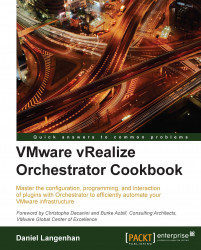In this recipe, we will learn how to install and configure plugins for Orchestrator. We will only deal with the installation and base configuration of plugins in general and not any programing-related configurations. Programming-related configurations are discussed in Chapter 4, Working with Plugins.
We need an Orchestrator server installed and running.
You should be comfortable using the Orchestrator Configuration tool described in the Two ways to configure Orchestrator recipe in Chapter 1, Installing and Configuring Orchestrator, as there is currently no workflow-driven method.
This recipe is made up of four different parts: obtaining, authenticating, installing, and configuring plugins.
You get plugins from these three main pages:
Go to www.vmware.com, navigate to your downloads for vSphere (or vRealize Automation) version, then click on Drivers & Tools, and then look for the vCenter Orchestrator plugins
VMware Solution Exchange...