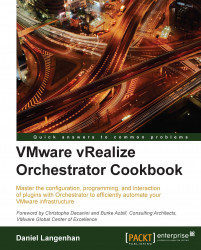This recipe shows how to increase the Java heap size so that Orchestrator performs better by making better use of the allocated memory resources.
First of all, we need more virtual memory allocated to the VM on which Orchestrator is running.
Then, we need to be able to log in to the operation system, that is, log in to Windows (RDP) or Linux (SSH).
Depending on the version of Orchestrator you have, you need to follow one set of instructions or the other.
Log in to the Windows operating system of your Orchestrator.
Stop the vCenter Orchestrator Server service.
Open explorer and navigate to
C:\Program Files\VMware\Orchestrator\app-server\bin.Make a copy of the
wrapper.conffile as a backup.Open the
wrapper.conffile using Notepad.Find the
wrapper.java.maxmemory=2048line.The heap size is given in MB; change the setting to an appropriate setting and save the file.
Start the vCenter Orchestrator Server service.