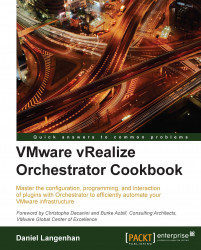In this recipe, we will have a closer look at the SSL certificate of the Orchestrator Server.
You need a running Orchestrator server.
If you are intending to use an SSL certificate signed by a Certificate Authority (CA), you need to be able to sign a certificate request. You also need the CA root certificate so that you can import it into the Orchestrator SSL store.
We will split the recipe into multiple parts. The SSL certificate store, as well as Keytool, are both present in the appliance and the Windows installations.
|
SSL store |
|
|
Keytool |
|
In the following parts, you need to substitute the correct paths (and commands) depending on the Orchestrator version you are using.