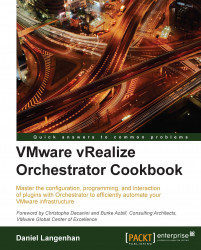There are two types of locks in Orchestrator: Workflow Locking and LockingSystem. We will learn how to lock and unlock objects using both mechanisms.
For Workflow Locking, we need a workflow that we can use to lock, primarily, a workflow that calls other actions or workflows. If you don't have one at hand, use the example workflow 3.15.1 Using Asynchronous Workflows – First.
For LockingSystem, we need a resource, such as a VM or an Orchestrator resource.
We will have a quick look at Workflow Locking before we address the locking system in the There's more section.
To lock a workflow, action, or package, follow these steps:
Right-click on a workflow, action, or package.
Navigate to Locking | Lock or Locking | Lock with dependencies. Lock with dependency will lock all subworkflows and subactions that are used in this workflow.
Notice the little lock icon on the item you have locked; you will no longer be able to edit this workflow....