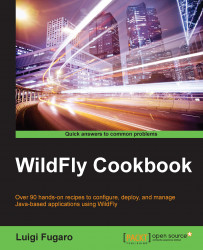In this recipe, you will learn how to set a predefined role to all authenticated users. This setting might be handy when you have a large user base and you don't have a complete view of all users and groups that are present in the the identity store. So instead of not authorizing some users, you may want to give them the simplest and the least privileges.
To get started, let's first create an ad-hoc folder to run our WildFly. In a terminal window execute the following commands:
$ cd $WILDFLY_HOME $ cp -a standalone rbac-std-node-3
Now it's time to run our WildFly!
Open a terminal window and enter the following commands:
$ cd $WILDFLY_HOME $ ./bin/standalone.sh -Djboss.server.base.dir=rbac-std-node-3
Once started, in a new terminal window, connect to the CLI and switch to the RBAC provider as we did in the previous recipe:
$ cd $WILDFLY_HOME $ ./bin/jboss-cli.sh You are disconnected at the moment. Type 'connect' to connect...