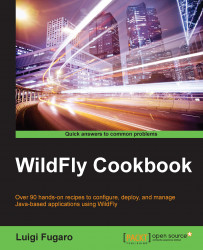In this recipe, you will learn how to grant access to a user only in a specific server-group or host. This is available only in the domain mode, obviously. This feature takes the name of scoped roles, and it comes in very handy when you need to share your environment with multiple teams such as development teams. This way, every team can actually work on its server group or dedicated host, without interfering with the other server groups or hosts.
To get started, let's first create an ad-hoc folder to run our WildFly. In a terminal window enter the following commands:
$ cd $WILDFLY_HOME $ cp -a domain rbac-dmn-scp-roles
Now it's time to run our WildFly.