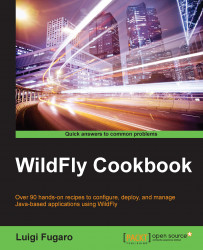In this recipe, we will learn how to stop and start an entire server group using the Web Console. Since a server can belong to more than one server group, you might want to stop or start all servers at once, and thus stop or start the server group.
To be able to follow this recipe, we need to have completed the previous one. Thus, before we can begin, we need to start the master server and the slaves slave-1 and slave-2. In three different terminals, navigate to the $WILDFLY_HOME, and run the following commands:
$ ./bin/domain.sh -Djboss.domain.base.dir=master../bin/domain.sh -Djboss.domain.base.dir=slave-1 -Djboss.domain.master.address=127.0.0.1../bin/domain.sh -Djboss.domain.base.dir=slave-2 -Djboss.domain.master.address=127.0.0.1.