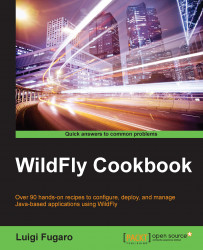In this recipe, we will learn how to stop and start an entire server group using the CLI. Since a server can belong to more than one server group, you might want to stop or start all the servers at once, and thus stop or start the server group.
For this recipe, both the domain controller and host controllers should be up and running. For their configuration, refer to the recipe Connecting the host controller to the domain controller in this chapter.
Open your terminal and do as follows:

With the command
ls, you can list the entire context that you walk through. What we want to do is to "stop" the entire server group namedserver-group-REST-app:[domain@localhost:9990 /] /server-group=server-group-REST-app:stop-servers() { "outcome" => "success", "result" => undefined, "server-groups" => undefined } [domain@localhost:9990 /]Now let's start the server-group again, by invoking the
start-serversmethod...