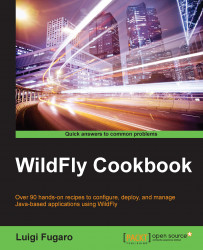In this recipe, we will learn how to install and configure mod-cluster within your Apache HTTPD installation. This recipe requires a working Apache HTTPD and it assumes that its installation directory is /opt/httpd. If you do not have Apache installed in your environment, please follow the instructions in the previous recipe.
First of all, download mod-cluster modules from the following site http://mod-cluster.jboss.org/downloads/1-2-6-Final-bin.
Download all the software into the
/opt/httpd/modulesfolder.If you prefer, you can install
mod_clustervia your OS package manager which, in a Fedora-like system, is as follows:sudo yum install mod_cluster