A website in IIS maps to a directory on the computer. If there are subdirectories within that folder, they'll show up in the IIS manager too. For example, the following website has the Scripts and CSS folders inside its root folder:
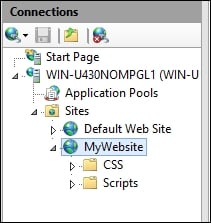
If we right-click on MyWebsite and choose Explore, we'll see that the Scripts and CSS directories sit squarely within the folder that the site is mapped to:
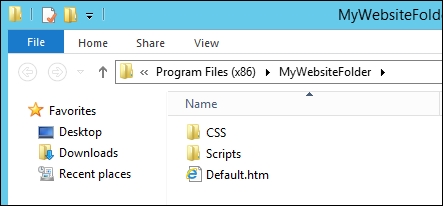
What if we wanted to map to a directory that wasn't within the root folder of the website? Maybe it's a folder at C:\Photos. To do this, we'll need to create a virtual directory. A virtual directory simply maps to some place outside the normal website folder. In this recipe, we will add a Photos directory to the C: drive and map it as a virtual directory in IIS.



