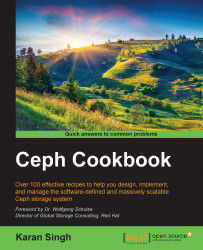To set up a virtual infrastructure, you will require open source software such as Oracle VirtualBox and Vagrant to automate virtual machine creation for you. Make sure you have the following software installed and working correctly on your host machine. The installation processes of the software are beyond the scope of this book; you can follow their respective documentation in order to get them installed and working correctly.
You will need the following software to get started:
Oracle VirtualBox: This is an open source virtualization software package for host machines based on x86 and AMD64/Intel64. It supports Microsoft Windows, Linux, and Apple MAC OSX host operating systems. Make sure it's installed and working correctly. More information can be found at https://www.virtualbox.org. Once you have installed VirtualBox, run the following command to ensure the installation:
# VBoxManage --version
Vagrant: This is software meant for creating virtual development environments. It works as a wrapper around virtualization software such as VirtualBox, VMware, KVM, and so on. It supports the Microsoft Windows, Linux, and Apple MAC OSX host operating systems. Make sure it's installed and working correctly. More information can be found at https://www.vagrantup.com/. Once you have installed Vagrant, run the following command to ensure the installation:
# vagrant --version
Git: This is a distributed revision control system and the most popular and widely adopted version control system for software development. It supports Microsoft Windows, Linux, and Apple MAC OSX operating systems. Make sure it's installed and working correctly. More information can be found at http://git-scm.com/. Once you have installed Git, run the following command to ensure the installation:
# git --version
Once you have installed the mentioned software, we will then proceed with virtual machine creation:
Git clone
ceph-cookbookrepositories to your VirtualBox host machine:$ git clone https://github.com/ksingh7/ceph-cookbook.git
Under the cloned directory, you will find
Vagrantfile, which is our Vagrant configuration file that basically instructs VirtualBox to launch the VMs that we require at different stages of this book. Vagrant will automate the VM's creation, installation, and configuration for you; it makes the initial environment easy to set up:$ cd ceph-cookbook ; ls -lNext, we will launch three VMs using Vagrant; they are required throughout this chapter:
$ vagrant up ceph-node1 ceph-node2 ceph-node3
Check the status of your virtual machines:
$ vagrant status ceph-node1 ceph-node2 ceph-node3
Vagrant will, by default, set up hostnames as
ceph-node<node_number>, IP address subnet as192.168.1.X, and will create three additional disks that will be used as OSDs by the Ceph cluster. Log in to each of these machines one by one and check if the hostname, networking, and additional disks have been set up correctly by Vagrant:$ vagrant ssh ceph-node1 $ ip addr show $ sudo fdisk -l $ exit
Vagrant is configured to update hosts file on the VMs. For convenience, update the
/etc/hostsfile on your host machine with the following content.192.168.1.101 ceph-node1 192.168.1.102 ceph-node2 192.168.1.103 ceph-node3

Generate root SSH keys for
ceph-node1and copy the keys toceph-node2andceph-node3. The password forrootuser on these VMs isvagrant. Enter the root user password when it's asked by thessh-copy-idcommand and proceed with the default settings:$ vagrant ssh ceph-node1 $ sudo su - # ssh-keygen # ssh-copy-id root@ceph-node2 # ssh-copy-id root@ceph-node3

Once the ssh keys are copied to
ceph-node2andceph-node3, the root user fromceph-node1can do an ssh login to VMs without entering the password:# ssh ceph-node2 hostname # ssh ceph-node3 hostname

Enable ports that are required by the Ceph MON, OSD, and MDS on the operating system's firewall. Execute the following commands on all VMs:
# firewall-cmd --zone=public --add-port=6789/tcp --permanent # firewall-cmd --zone=public --add-port=6800-7100/tcp --permanent # firewall-cmd --reload # firewall-cmd --zone=public --list-all

Disable SELINUX on all the VMs:
# setenforce 0 # sed –i s'/SELINUX.*=.*enforcing/SELINUX=disabled'/g /etc/selinux/config

Install and configure
ntpon all VMs:# yum install ntp ntpdate -y # ntpdate pool.ntp.org # systemctl restart ntpdate.service # systemctl restart ntpd.service # systemctl enable ntpd.service # systemctl enable ntpdate.service
Add repositories on all nodes for the Ceph giant version and update yum:
# rpm -Uhv http://ceph.com/rpm-giant/el7/noarch/ceph-release-1-0.el7.noarch.rpm # yum update -y